Translation bundles
The Dataply application handles translation by using i18n bundles. By using the /api/v1/config/resources/ list of endpoints (available on swagger) interaction with these bundles is available.
Creating new bundles manually by modifying the json files inside the config/resources/{version} folder is also supported.
The main way of managing these translations bundles is via the Studio application:
Managing translation bundles for entities via the Studio application
If the entity has no bundle created, when deploying it, a new generic bundle will be created.
To edit the translation bundle for an entity, a translate icon appears on the lower panel for the entity:
![]()
Clicking this icon will open a form where all the fields for the entity appear where languages appear as tabs.
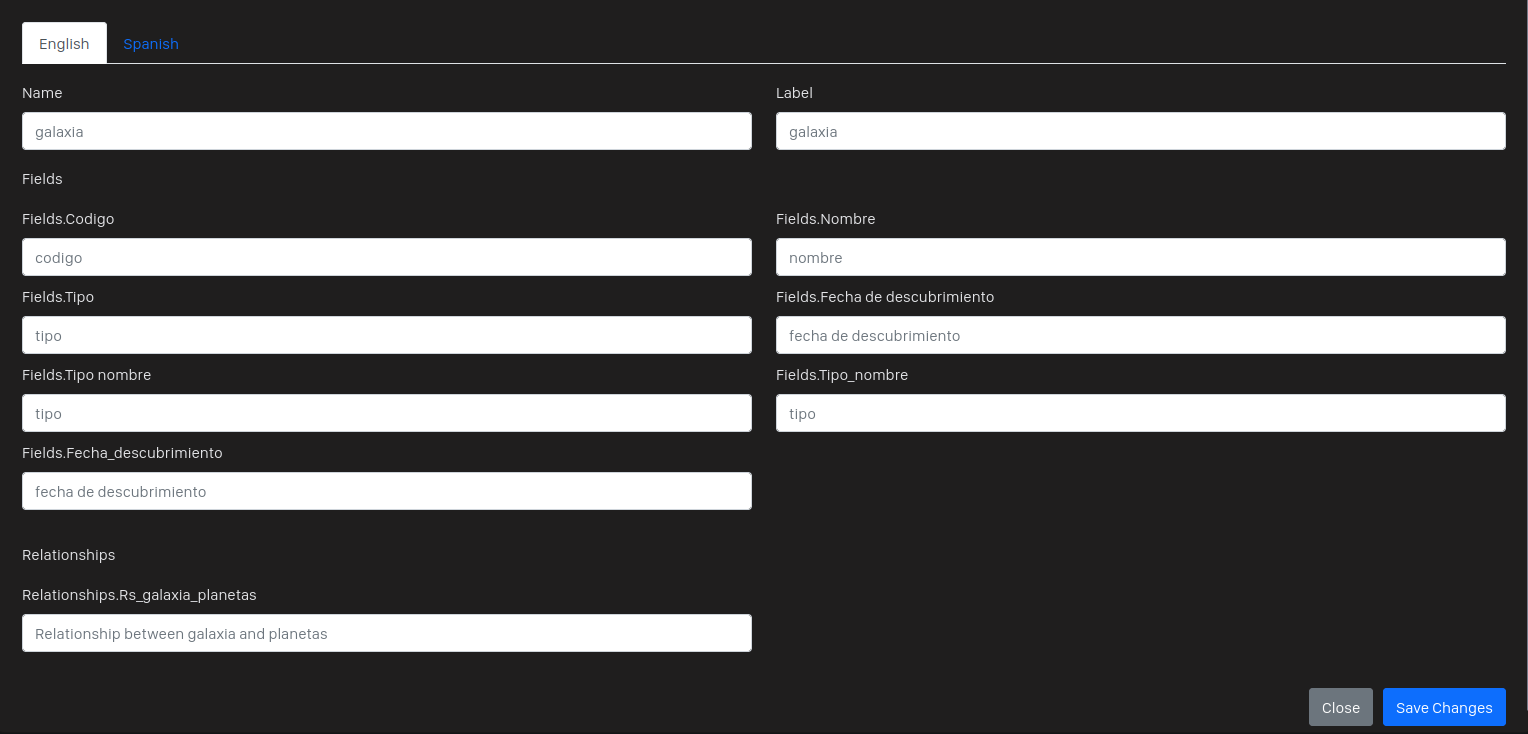
After changing the translations to the desired language, pressing the save changes button will persist the changes.
Managing system translation bundles via the Studio application
To handle translations for the dataply system, a translate icon appears on the top menu of the application.
![]()
This opens a form where system bundles can be selected. The form groups the translation fields by bundles, keys and sub-bundles to organize the translations better:
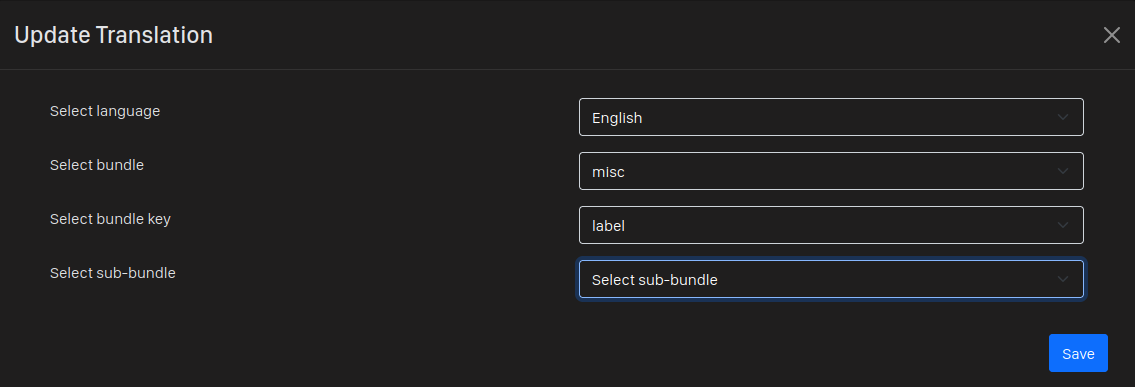
Pressing the save button will persist the changes.
Managing translation bundles via the API
The API provides endpoints to retrieve translation bundles. The base URL for all endpoints is /api/v1/config/resources/.
Retrieving Available Namespaces
This endpoint retrieves a list of available namespaces for translation bundles.
GET /api/v1/config/resources/namespaces?version=:version:version: The name of the version to retrieve namespaces for.
Retrieving Specific Bundles
This endpoint allows you to retrieve specific translation bundles by specifying the language, namespace, and bundle names.
GET /api/v1/config/resources/:language/:namespace ?version=:version &bundle[]=:bundleName1 &bundle[]=:bundleName2:language: The language code (e.g., “en”, “es”).:namespace: The namespace (e.g., “application”, “entities”).:version: The name of the version the bundles belong to.bundle[]: An array of bundle names to retrieve. The value after the namespace of$meta.namein the bundle file. You can specify multiple bundles using this parameter multiple times.
Updating Translation Bundles
This endpoint allows you to update the translations for a specific bundle.
PATCH /api/v1/config/resources/:language/:namespace ?version=:version &bundle=:bundle:language: The language code (e.g., “en”, “es”). This is a path parameter.:namespace: The namespace (e.g., “application”, “entities”). This is a path parameter.:version: The name of the version the bundles belong to.:bundle: The name of the bundle being updated (the value after the namespace of$meta.namein the bundle).